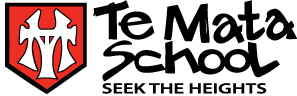
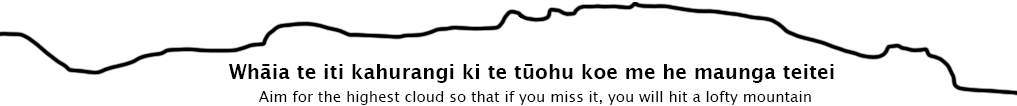
Friday Treats
Friday Treats is a weekly fundraiser operated by Home & School. With the support of our school community, and the generosity of local businesses, we annually raise around $10,000 from this.
We provide freshly made food from local suppliers which is packaged up by our volunteers and delivered to classrooms every Friday lunchtime.
The menu changes week to week and features a mixture of prices and products.
Friday Treats are now available on line from our Online Fundraising Shop
We’ve set up our Kindo school shop to make it easy for our families to pay for Friday treats and fundraising items anywhere, anytime.
It’s easy, convenient and open 24/7 and located at www.mykindo.co.nz
Instructions on how to set up kindo account
So you can order Friday treats and shop anywhere, anytime
Create Your Family Account
It’s easy to set up your family account.Click here for the login page OR visit www.mykindo.co.nz
Click on Create an account and complete the online registration form with your contact details and your child/ren’s name/s.
Topping Up Your Account
There are a number of ways you can choose to top-up your account. This can be done at the checkout, or by selecting the ‘top up account’ icon.
Online Topup
You can pay-as-you-go using our online top up options – either from the ‘top up account’ options or at the checkout. Funds are available instantly using these payment methods.POLi No fees. Instant transfer.
**RECOMMENDED**
Credit/Debit Card 50 cent charge + 2.5% fee. Instant transferVisa / Mastercard / American Express and China UnionPay available.
Whatever method you use to top up your Kindo account, you can always just top up the funds you need for the day, or top up a bit more and have a balance available for super speedy checkout next time.
Bank Transfer
(Allow 2 days for processing.)
Set up regular payments using Bank transfer, so you’ll always have funds available when you need them. Fee free!
To view the details for setting up your payments, select the ‘Click here’ or ‘Get details’ option.This will give you the bank account details to make the payments into, along with your member number to be included as the reference.
NOTE: this is not recommended for same day/next day lunch orders, or items that are closing within 48 hours as orders will not be processed until funds have cleared and may get missed!
Shopping
Items can be added to your shopping cart, by clicking on your child’s initial next to an item.
Once you have made all your purchases click on CHECK OUT to complete your transaction.
The simply click Place Order at the checkout and you are done!
If you have insufficient funds you will be required to top-up first to complete your transaction.Your order will automatically go through to the school, and you will receive an email receipt confirming your payment or top-up!
Need Assistance?
Call the Kindo helpdesk on free phone 0508 4 KINDO (0508 454 636), or email hello@mykindo.co.nz
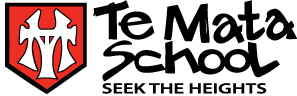
Contact
Location
 Admin Login
Admin Login